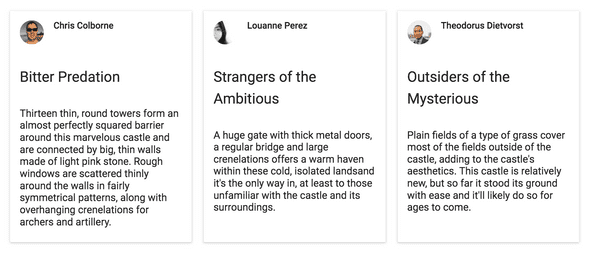React starter repo with Symfony 4 and Webpack Encore
January 14, 2018
In the last post, we introduced Webpack Encore and why it makes for a quick start for modern JS with Symfony.
In this post, we’ll set up a basic starter repo for a React frontend using Symfony and Webpack Encore.
As a bonus, as Symfony 4 was released at the end of last year, let’s use the latest and greatest and start with that.
Set up a new Symfony 4 project
I’ll assume that you’ve got a basic understanding of composer and Symfony, but if not, go check out the Symfony quick start.
Ready? Ok let’s go!
$ composer create-project symfony/skeleton my-project
Tip: you’ll need composer to be installed globally for this to work.
This will create a directory called my-project in the current directory with a Symfony skeleton site, and use composer to install all the dependencies.
Next we’ll set up some basic dependencies for our site.
$ composer require annotations twig asset
$ composer require server --devConfigure Webpack Encore to add React
Webpack Encore is simply a node package, so we can install it using npm (or yarn). But since we’re using composer flex, let’s use it to bootstrap things.
# Create package.json, webpack.config.js and add node_modules to .gitignore
$ composer require encore
# Add react deps
$ yarn add --dev react react-dom prop-types babel-preset-react
# Actually install node package
$ yarn installAnd finally, we need to enable the React preset in our webpack.config.js.
// webpack.config.js
…
Encore
…
.enableReactPreset();Set up a demo JSON API
We’ll set up a basic JSON endpoint to display some dummy data. We’ll hard code it for this demo, but you could hit the database, or other APIs at this point.
// src/Controller/DefaultController.php
/**
* @Route('/data')
*/
public function dataAction()
{
return new JsonResponse([
[
'id' => 1,
'author' => 'Chris Colborne',
'avatarUrl' => 'http://1.gravatar.com/avatar/13dbc56733c2cc66fbc698cdb07fec12',
'title' => 'Bitter Predation',
'description' => 'Thirteen thin, round towers …',
],
[
'id' => 2,
'author' => 'Louanne Perez',
'avatarUrl' => 'https://randomuser.me/api/portraits/thumb/women/18.jpg',
'title' => 'Strangers of the Ambitious',
'description' => "A huge gate with thick metal doors …",
],
[
'id' => 3,
'author' => 'Theodorus Dietvorst',
'avatarUrl' => 'https://randomuser.me/api/portraits/thumb/men/49.jpg',
'title' => 'Outsiders of the Mysterious',
'description' => "Plain fields of a type of grass cover …",
],
]);
}Set up a React frontend which uses it
Ok, finally we need to setup React to use our JSON endpoint.
First add a div with an id of root to index.html.twig. This will be our react mount point.
<!-- templates/Default/index.html.twig -->
…
<div id="root"></div>Next we’ll create our react component, and fetch the data from our endpoint. We’ll use Material UI for quick good looking components, but you could just as easily build your own.
We’ll include Material UI with yarn.
yarn add material-uiAnd we’ll create an ItemCard component using Material UI …
// assets/js/Components/ItemCard.js
import React from 'react';
import { Card, CardHeader, CardTitle, CardText } from 'material-ui/Card';
const ItemCard = ({ author, avatarUrl, title, subtitle, style, children }) => (
<Card style={style}>
<CardHeader title={author} avatar={avatarUrl} />
<CardTitle title={title} subtitle={subtitle} />
<CardText>{children}</CardText>
</Card>
);
export default ItemCard;… and an App component which lists a few cards based on our endpoint above.
// assets/js/app.js
import React from 'react';
import ReactDOM from 'react-dom';
import MuiThemeProvider from 'material-ui/styles/MuiThemeProvider';
import ItemCard from './Components/ItemCard';
class App extends React.Component {
constructor() {
super();
this.state = {
entries: [],
};
}
componentDidMount() {
fetch('/data')
.then(response => response.json())
.then(entries => {
this.setState({
entries,
});
});
}
render() {
return (
<MuiThemeProvider>
<div style={{ display: 'flex' }}>
{this.state.entries.map(
({ id, author, avatarUrl, title, description }) => (
<ItemCard
key={id}
author={author}
title={title}
avatarUrl={avatarUrl}
style={{ flex: 1, margin: 10 }}
>
{description}
</ItemCard>
)
)}
</div>
</MuiThemeProvider>
);
}
}
ReactDOM.render(<App />, document.getElementById('root'));Finally we need to add our application JavaScript as an entrypoint to our webpack.config.js.
// webpack.config.js
…
.addEntry('js/app', './assets/js/app.js')We’ll then include the built JavaScript in our twig template and we’re done!
<!-- templates/Default/index.html.twig -->
{% extends 'base.html.twig' %}
{% block body %}
<div id="root"></div>
<script type="text/javascript" src="{{ asset('build/js/app.js') }}"></script>
{% endblock %}To view the final product, we need to compile the assets using Webpack Encore.
$ yarn run encore dev
# yarn run encore dev --watch to automatically rebuild on every changeAnd then use the Symfony WebServerBundle we installed above to start the server.
# This will start a server at http://127.0.0.1:8000.
$ ./bin/console server:start # stop with server:stopThe final result is three React cards that fill the available space on the page.
Check out the Github repo to clone the finished starter repo.